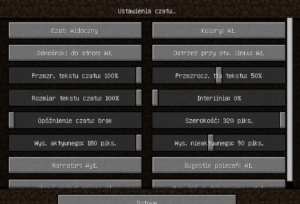In the 1.12 “World of Color Update” a narrator has appeared in the game as part of the game’s accessibility expansion. Despite its usefulness for some players, the narrator can be a nuisance, so it is worth finding out how to disable it.
The narrator can be disabled by changing its mode in the accessibility menu, or by using the keyboard shortcut CTRL+B.
How to change the narrator settings?
The narrator’s settings can be changed in two ways:
- Using the keyboard shortcut CTRL + B,
- Using the settings menu, and more specifically in the accessibility settings:
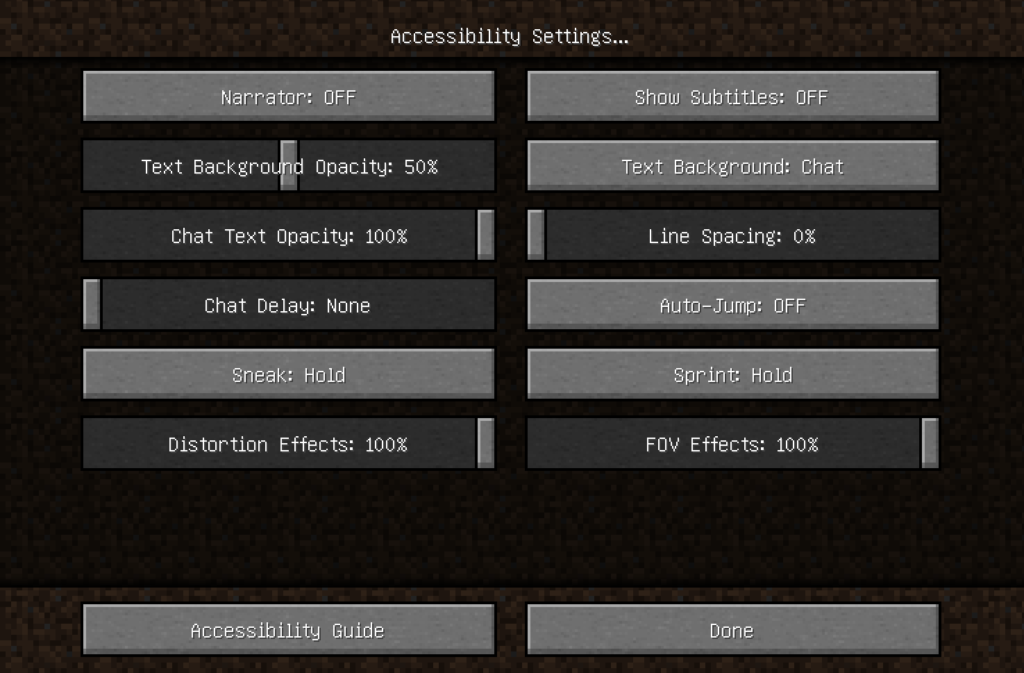
Narrator options in Minecraft
Narrator has several different modes that allow you to leave only selected functionality. The choices include:
- Narrator: OFF. – narrator off,
- Narrator: Narrates All – the narrator reads the names of user interface elements and chat,
- Narrator: Narrates Chat – the narrator reads only chat messages,
- Narrator: Narrates System – the narrator reads user interface elements.