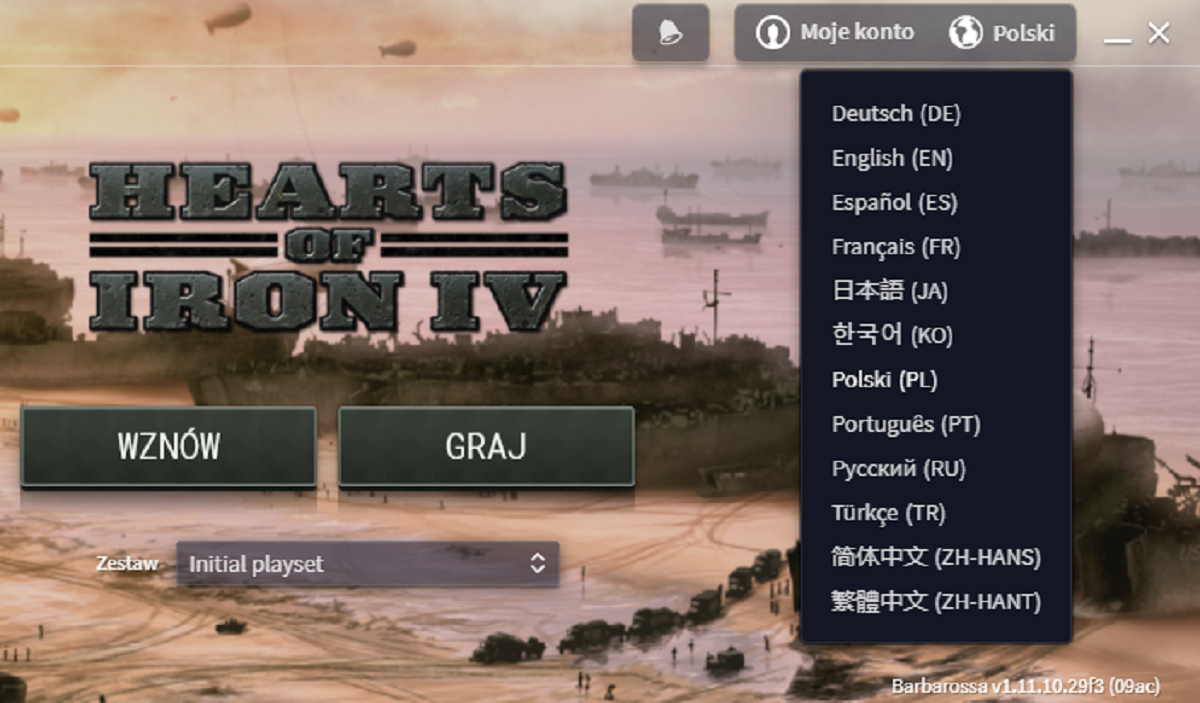In Hearts of Iron IV, the language can be changed in Paradox Launcher when launching the game. The language selection menu is located in the upper left corner of the launcher. There are 7 languages to choose from:
- Polish,
- English,
- German,
- Spanish,
- French,
- Portuguese Brazilian,
- Russian.
Launcher languages
In addition to the above, the launcher has 5 additional languages that do not change the language of the game:
- Japanese,
- Korean,
- Turkish,
- simplified Chinese,
- Chinese traditional.
When you select one of these languages, the game will launch with the last selected language supported despite the fact that the launcher will run in another language.
Game language vs. modifications
Mods are linked to the game language in two ways:
- Mods can overwrite text in the game, which can change the language. This makes it possible to create mods that translate the game into other languages.
- In case of a language that is not supported by the mod, translation errors such as the following graphic may occur.