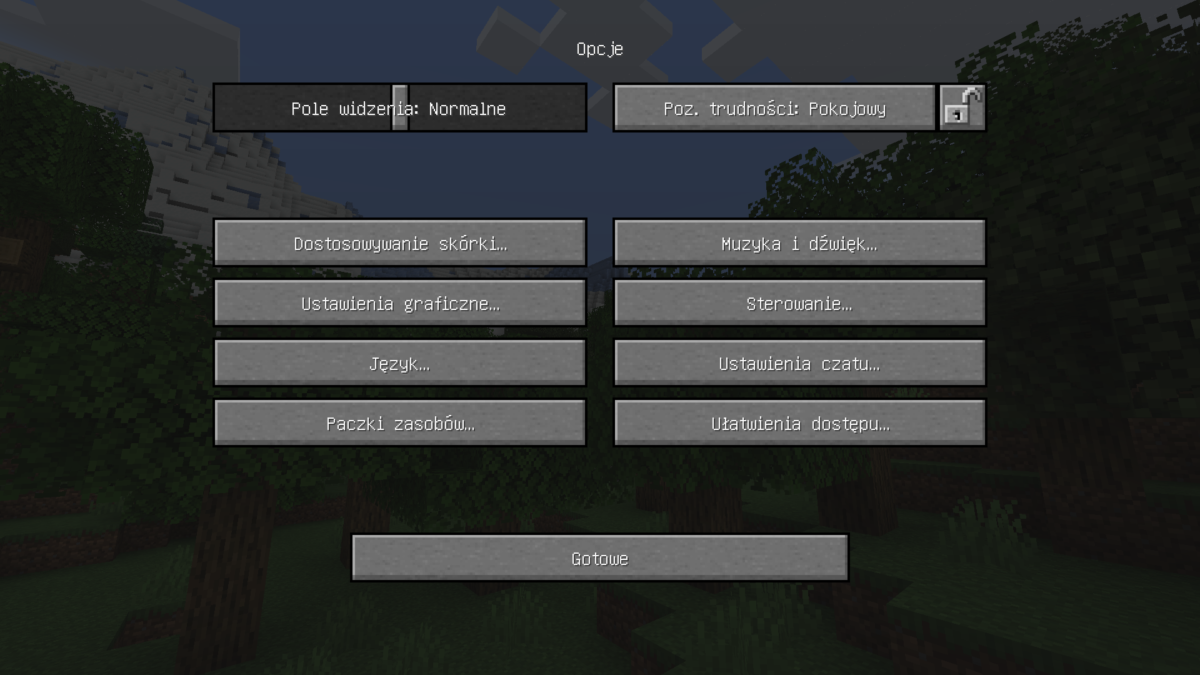In Minecraft, the beginnings can be difficult, especially for new players. The biggest difficulty is usually the monsters, which get in the way even if the player is hidden from them. For example, if we need food at night, and we don’t have a weapon, it can be very difficult to find food.
If the gameplay is too difficult, or we just don’t want to have aggressive creatures in our world, the best solution would be to turn them off.
The easiest way to disable monsters in Minecraft is to change the game’s difficulty level to peaceful.
Peaceful difficulty mode
Peaceful difficulty mode automatically removes all aggressive mobs that are spawned in the world regardless of whether they spawn automatically or are spawned by the player. In addition, hunger and life bars regenerate automatically at a very fast rate.
The difficulty level can be changed to peaceful only for a while, which will remove all the monsters that are currently in the world, but once you turn on another difficulty level again, the aggressive creatures will start appearing again.
Negative effects of peaceful mode
The absence of monsters brings not only benefits, but also negative effects. The most important of these is that the lack of monsters is associated with the fact that the player is then unable to obtain some items such as gunpowder and ender pearls. In addition, the lack of monsters severely hinders the acquisition of experience.